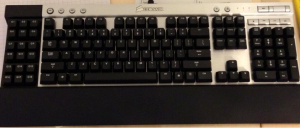I wanted to do a real quick review of the Corsair K90 MMO mechanial Keyboard. I picked this up from Amazon a few weeks ago and I had a chance to sit down with it for some time and form an opinion. Keep in mind, this is coming from someone who hasn’t been very serious about computer gaming in a few years. It’s just something i do to pass the time.
Where to begin? This particular unit is marketed to the MMO crowd. Corsair has split up their 2 mechanical units into 2 categories. FPS and MMO. As someone who’s played both quite a bit, I see this a pretty smart move. FPS keyboards focus around WASD for movement and the player uses the mouse for aiming. Most of the keyboard is largely ignored. MMO’s on the other hand, have hot keys spread out along the number line, function keys and for some (including me) had just about every letter mapped to at least something. Back lighting is important for users who aren’t great at touch typing so they can quickly snag the key need when raiding or PVP.
Let me clear a few things up. This board isn’t 100% mechanical like its similarly marketed rival the Razer Black Widow. The numberline, QWERTY keys, arrow keys and num pad are equipped with Cherry MX Red keys for gaming. The function keys, home block and macro keys are all rubber dome. What make this keyboard a disapointment is that the rubber domes are very low quailty. They are squishy, give almost 0 feedback and when you are typing on a cherry red and then hop over to use the delete key, you get a very bad taste in your mouth. Any Cherry switch is a joy to type on compared to RDs. So when you’re constantly making the transition between mech switches and RD it’s not a very enjoyable experience.
It may just be a personal preference but it’s not something i would accept from a $125 keyboard.
Cherry reds are a linear, low actuation force switch that is beloved my many and hated by some. I for one dislike cherry mx reds due to the simple fact that i haven’t played any PC game seriously in many years. I find myself typing much much more than gaming these days. That being said, reds may be a great switch for some, but not for others. It’s all personal preference.
Pros:
Cherry Mx Red Switches – even though i personally don’t like them, it is a pro that it’s mechanical.
- Backlit
- Solid chassis construction – aluminum and plastic
- Nice media keys with a fantastic volume “barrel” that rolls up and down.
- Macro keys
- Very nice palm rest
Cons:
- Uneven backlighting – this is caused by the mix of rubber dome and mechanical switches. You can see a distinct difference between the two types.
- Rubber domes on the home block, function keys and macros
- Cherry stabilizers under the large keys – personal preference
- A bit juvenile looking – a bit too “gamer” for me
I can’t say i would recommend this board. With rumors of the K95 and its full mechanical Cherry mx Red switches floating around, I would have to say pass!
Some stock photos of the K90. I didn’t get a chance to really take photos as I returned it.